Manually export your game as a HTML5 game on your computer
From GDevelop you can publish your games as a HTML5 game. You can then publish it on your website or on a game catalog website like itch.io or Kongregate.
If you simply want to make your game available online and share a link with your players, see the Web (upload online) option which does everything in one click.
Export the game
First select File > Export. Then you want to select Publish on Stores underneath Publish your game. Next, select the Web option.
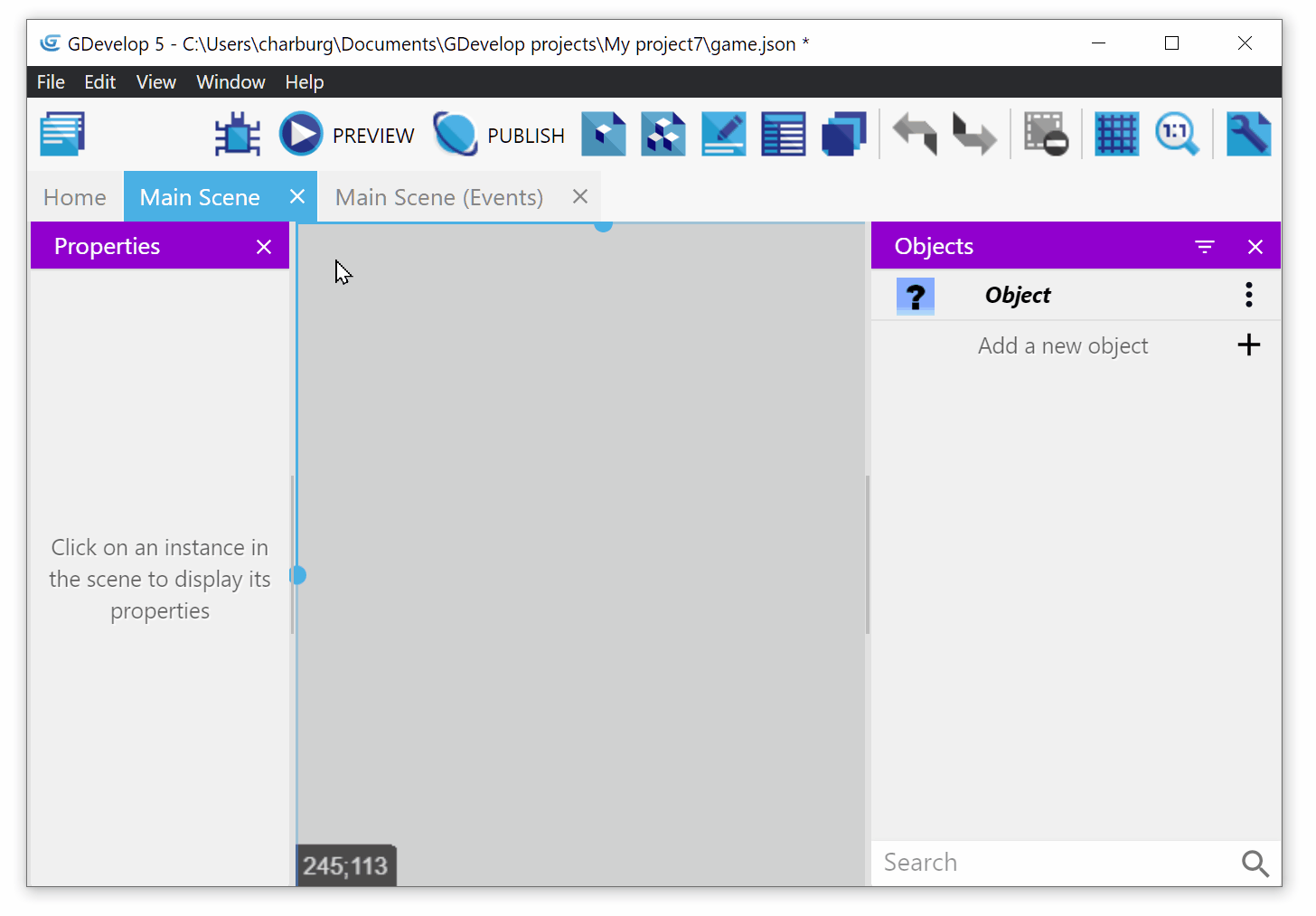
There, you can choose which folder you'd like to export to. Click Export as HTML5 Game once you're ready!
After the export is finished, GDevelop is going to prompt with a message confirming it done and you can open the folder by clicking Open the exported game folder.

If you open the folder, you should see all kind of files but the entry-point for the application is index.html.
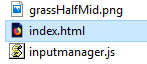
There are ways to run your game by opening the index.html file, for example most modern web browsers typically have no problem opening web applications locally. You can also setup a web server on your computer, which is more advanced.
If your goal is sharing the application, though, then you will either need to upload the game to a host (like itch.io) or wrap the game in a desktop or mobile application like Electron.
Upload the game to a host
To upload your game to a host you have two options. You can either set up your own web hosting with a hosting company or you can use 3rd party hosting sites to host your game for you.
3rd party hosting sites
There are many game hosting sites on the internet and each of them requires you to prepare your game for uploading differently, and some of them even have different quality standards and rules you need to follow.
The following guides walk through how to host your game pain-free, using a 3rd party hosting site:
- Publishing to Itch.io
- Publishing to CrazyGames
- Publishing to Poki
- Publishing to Gamejolt store
- Publishing to Kongregate store
- Publishing to Crimsongames
Private Web Hosting
Managing a private web host requires you to have a basic understanding of web technologies, how to make a website and how to upload it to your hosting server. This is beyond the scope of this page, but some Googling should give you some decent resources on learning this option!
For static web-hosting, Github Pages is a common option as it is completely free for public repositories.
Export to other platforms (iOS, Android, Windows, macOS, Linux)
See the other export options to learn how to publish your game on other platforms!